
I used to be obsessed with planners.
I watched Bullet Journal videos and beautiful hand-drawn monthly planners. I’d lust after Passion Planners, and check out other people’s set up videos every January. I felt sure, every year, that I’d find it: that unicorn perfect planner, where I could track not only appointments, but my task list, my heatlhy routines, meal planning, writing progress, the whole smash.
I even had a name for it: The One System to Rule It All.
Unfortunately, every year, I’d come up with something complicated, only to abandon it after a few months, or worse, a few weeks. I couldn’t make it stick. I felt certain that it was some flaw in my personality that made me planner-challenged.
Assumptions & requirements (remember those?)
I wrote a few weeks ago about assumptions and requirements. The biggest problem I’ve found with routines is the assumption that they have to be more than they are.
For example, it’s rarely “I want to write 250 words today.” It’s always “1 want to write 2k words” or more. Anything less seems ineligible.
That kind of assumption spills over to routines. It’s always “I want to spend an hour lifting weights!” or “I want to meditate for half an hour!” or “I want to write three journal pages!”
Planners take those assumptions, and create what’s called feature creep. It’s not just having a planner – it’s having a beautiful journal, one that can cover all the multitude of big things that we want to do, and that we use every day.
That was my problem. I assumed that the requirements for what I needed to capture, my “One System”, needed to be way more complicated than it turned out was necessary.
Tailored ease.
I did wind up creating my own planner, and still use it. But it took adjusting those assumptions and requirements.
I started in November 2022. The thing was part journal, part exploration draft , posing the question: if I was going to make a journal, what did I want it to do, what should it include, why was it “failing”?
Despite the allure of all those hand-drawn, sticker-strewn journals I’d seen, I made sure it was the plainest – dare I say the ugliest planner possible.
Why? Because if it was beautiful, I either wouldn’t use it, or I’d spend so much time and energy in the “beautification” that I’d burn out. I wanted a working planner, and simplicity was key.
I started by making it, again, way too complicated. Morning routine items. Meal tracking. Water tracking. Task list for the day. I was using stuff from three different how-to books, all kinds of approaches.
Of course, the whole thing jumped the tracks within a few months.
But instead of simply throwing in the towel and trying to start from scratch, I iterated. I wrote, in the blank journal itself, what was working and what wasn’t.
What I wanted vs. what worked
I needed to simplify. That much was obvious.
I let go of tracking meal planning/water drinking, because it was a metric too far. I wanted to lock in the other stuff before I tried adding that.
I wanted to establish a set of morning routines, which I pared down to four essentials. (Now five.)
I wanted to track my tasks and appointments for the day.
I wanted some transition to the next day.
Like Frankenstein, I cobbled together a prototype that covered just that, from a variety of reference resources. I whittled down items I found I wasn’t using.
The result is a three-page daily tracking system that I handwrite. It is tailored to me, but it is simple, neurodivergent-friendly, and easy to customize for your specific needs.
I’ve been using this version of my planner for over six months, and this prototype for a year.
The Planner
I’m including pictures of my pages. Note that they are not the beautiful sketched ones you’ll find on Facebook and YouTube. This is a working planner. If you decide to try something similar, I’d say use a simple blank journal. I like the dot graph kind, but you could honestly start with a spiral notebook that costs under two bucks.
First page: action plan
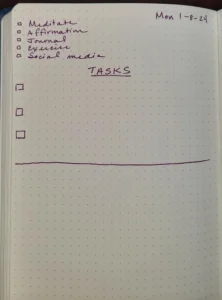
This covers my morning routine (meditation, affirmation, journal, exercise, social media.) I do those almost immediately after waking up. Generally, the first three take maybe half an hour, social media takes about fifteen minutes since I batch create, and exercise takes as long as I give it, depending. I only added social media recently, because I’m trying to be more consistent. You can add or subtract as needed.
Then, I list three tasks. ONLY THREE. I’ve found that trying to plan for more than three things is unrealistic.
Please note that I consider a task to be something that takes at least an hour (like a client call or an appointment) or is usually part of a bigger project (like writing a novel or creating content.) There’s space for notes beneath. If you want to have a task of “admin” stuff, like a bunch of phone calls or emails, you could list them here. Or sketch, or just jot notes to yourself. But don’t, I repeat, DON’T add more tasks boxes unless you’ve already completed the first three.
Second page: journal

Journaling is part of my morning routine, so I wanted a space for it.
I also knew that I wanted to improve my mental outlook.
Part of this was a gratitude practice, listing things I was thankful for, so I made space for a list of ten things.
I discovered the term “glimmer” online. It’s the opposite of “trigger” and it should create a warm, utterly joyful feeling. Starting your day thinking of stuff that makes you joyful is a fantastic Launchpad. So I made space for ten of each, and then the rest of the page is for journaling.
You’ll notice what’s left is maybe large enough for a paragraph. In my experience, that was all I needed. If you want more space, you can either eliminate the lists or shorten them, or you can add another page. I’d say see how you feel, and gauge what your time availability is. I can cover write this in 10-15 minutes.
Third page: prep & review
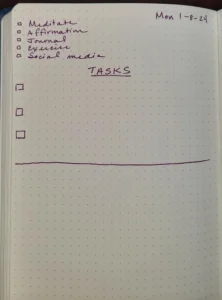
I gleaned this from Work Clean by Dan Charnas. He creates a connection between best productivity practices and chefs working in a commercial kitchen. Again, I dialed it down to just what I needed. For me, that’s writing down the next day’s tasks so I know what I’m in for. I also prep for the next day. That means pulling client files (I handwrite notes while we’re talking), laying out clothes, and defrosting whatever I might need for dinner the next day. Because to me, nothing sucks more than going to start dinner and realizing I’ve got an ice block of stew tucked away in the freezer. I also use this page as an evaluation, asking two questions. What worked? What was hard?
That last question, worded the way it is, is important. It’s not “what didn’t work?” because that’s a moving target, depending on what your expectation for “working” was. You want to ask yourself what made your life more difficult, and think about why.
Special weekend pages
I deliberately take Sundays as a mental health day, and I don’t do active “work.” I leave space for journaling, but I don’t always use it.
I do work Saturdays. The “prep” page reflects the Sunday off, as well as a slightly different evaluation. I write the tasks for Monday, I don’t bother with clothes prep, and I have a meal plan/grocery list box. (I live in the sticks, and with winter, shopping is painful.)
The questions are also different, with one additional. What worked this week? What was hard this week? And what can I tweak or try to improve it next week?
Bonus tips:
- If you use affirmations (I do) I’d put them in the front of the planner, a fast and easy place to find them.
- Put your goals in the front, too. Keep it focused, refer to it when you’re making your tasks. Ask yourself: does this get me closer to where I want to go?
- At this point, I write out a month’s worth of planner pages at a shot. I do this on Sundays, because I consider it more dreaming/planning than work, but otherwise I do them at night, either listening to music or barely tuning into whatever horror movie my husband’s watching.
- This is for day to day. I used to keep a separate paper calendar for long-range stuff, like appointments, events, workshops, etc. My teenaged son strong-armed me into using Google Calendar, because it’s on my phone and I’d never be without it when scheduling again. He is, to my dismay, very right. It’s been easy to sync with my gmail, and when I’m at the dentist or what have you, I can easily book out the next six-month appointment. So there’s that.
